I got help from friends, Google and from whoever posted it somewhere else.
I just want to put some stuff in one place. And it helps the Dinosaur, which is the best part...
Screen Shots
- I just learned how to take a screen shot on my Iphone. You would think I knew how to do that and I have been wondering for a long time how everyone shares those wonderful terrible Autocorrect freak outs online. - Now I know and I'll tell you.....
- First just get what you want to show up in the middle of the screen.
- Then Hit the Home button (the circle) and the On /Off button at the same time. Not for real long, but if you hit them together the screen should flash and TA DA- a picture of the screen will show up in your Camera Roll.
- I will now use this special technology to show you how to Get the Emoticon keyboards.
That Crazy Emoticon Keyboard for all your Smiley Face needs.
- Hit the home button on your phone. Find the Settings Icon.
- Hit the Settings Icon and scroll down till you see - Keyboard.

.PNG)
3. Once you tap Keyboard, it will come up with more
icons, with on and off buttons.
4. Scroll down to find Keyboards - it should just show 1.
Once we are done, it will show 2 like seen to the left
there.
5. Tap the keyboard icon.
6. This screen comes up and you just click the Add new Keyboard.
7. A whole giant list of keyboards of other languages will come up.
Look for Emoji - Tada- You will have a ton of Emoticons on
your keyboard.
Ok, look at the new picture.
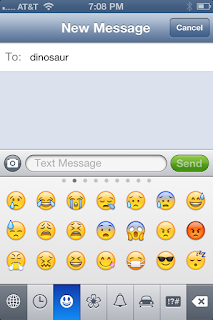.PNG)
Down in the Left Corner there is a little world icon.
That is your access to the Emoticon Keyboard, or any other keyboard you add to help your typing. There are 5 different groups of icons down there. As you see its currently on the smiley tab.
The Tab with the clock on it is a list of all the emoticons that you have recently used.
To get out of this keyboard, just click on the World Icon and it will take you back to the regular keyboard.
I hope this helps someone.
Have a good night....
I just realized, you have to see how to use it. LOL
OK, next picture please....
Ok, look at the new picture.
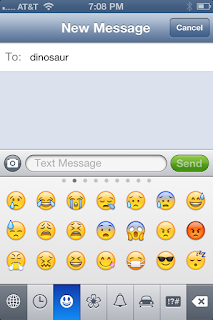.PNG)
Down in the Left Corner there is a little world icon.
That is your access to the Emoticon Keyboard, or any other keyboard you add to help your typing. There are 5 different groups of icons down there. As you see its currently on the smiley tab.
The Tab with the clock on it is a list of all the emoticons that you have recently used.
To get out of this keyboard, just click on the World Icon and it will take you back to the regular keyboard.
I hope this helps someone.
Have a good night....
.PNG)
No comments:
Post a Comment