It seems that many things are changing in my world.
First, we are moving and I'm in the middle of chaos trying to organize what it going, and what is getting tossed, given away or sold. The sold part isn't working very well. I have a Large Dinning room table that I'd like to sell, but no takers. It is nice, just needs some love and well, somewhere bigger to put it.
Second, I'm still looking for a job. Yeah, that's a toughy. But what else can I do, unemployment runs out and well, the government has some fun rules. They don't seem to apply to everyone, but they certainly apply to me.
Third, I have taken my tech-y status to a new level. As a part of that, people are calling on me a lot more to help with a lot of the little trouble shooting stuff on their computers, phones and tablets. I am seriously helping a few people get into the 21st century before I leave town. That is the funny thing, people that were willing to wait or hang on are like - oh no, you'll be gone, then where will I go for tech support.
Which brings me back to why in the world am I blogging again.
The Dinosaur (my friend) and I have decided to blog a bit about our experiences - me from the side of a teacher and her from the side of a learner. Or as we decided earlier today - the Dinosaur (Brontosaurus like) who is enjoying hanging out just chewing the grass and letting things pass by, to me the Dinosaur Trainer.
Said Dinosaur has decided that becoming extinct in this world doesn't sound like as much fun as it could be. We have already decided that the Mayan Apocalypse was said Dinosaur joining Facebook. It fit. LOL
I've noticed that some days I am much better than others helping people with their technology. I've decided that I should reflect on this process and make sure that I'm not pushing people too fast, or forgetting a step in my explanations.
So, between our two blogs, it might be an interesting read. Who knows, it may be nothing, but if I get more specific in my explanations and learn to go slow enough, I may be able to use that later.
(I just realized there is going to be a really big post here..... too many things in my head today.)
OK, so to go with the theme of ,"What am I teaching other people?", here are the items we have been working with this past year.
- Mostly Apple products. Yup - I will admit that I am a fan of Steve Jobs (RIP) and well, his stuff speaks to me. The funny thing is- people are buying Apply products BECAUSE a bunch of their friends also have them. (I'll get into some reasons later.)
- Phones and Tablets - Phones are now computers, not phones and Tablets have huge capabilities, just have to dig it up. Not easy really, too many hidden things and sadly they DO NOT set you up well at the store, OK - I'll admit that we don't go to the APPLE store to buy stuff anyway. (That's another story)
- Computers - I do really have something to say here. Go OPEN source or go home. Yup ok, that's it. If you want to get a desktop and don't want an Apple, then get something open source. What does that mean? Well, I prefer PowerSpec by Microcenter. It's a computer store (with tons of stuff) that originates in MI and OH, I think. I can pull parts and swap stuff, very important when you don't want to spend 5 days looking for drivers from your NOT friendly neighborhood big PC companies.
- Scanners - this originates with me and the stupid software that comes with them. UGH, that sucked and I'm not even going to go there today.
- Google Documents or now called DRIVE. Best thing ever designed (OK, I'm exaggerating) but best use of CLOUD stuff out there. Saves my bacon, and really helps students keep there stuff together. I mean, I have cool papers and like 9 chapters of a Memoir LOST to the voids, because I did not have this option. How many times do you change computers now, how many times does a hard drive fail and you didn't back things up. AHHHH, I might have all that stuff on a cd somewhere, but still have to go looking.
- The Cloud - great idea, still not working right. I can tell you that much. At least in regards to phone OS change up grades in Apple. I hope its working better in other stuff, but we had a big glitch last fall.
Alright, on to other things. Remind me later I have lots to write about those 6 topics, I'm sure we will come up with more.
Fantasy or Sci-Fi or anything not very realistic in BOOKs and my African American Students.
I have been tormented for 7 years now with the lack on interest or even willingness of my AA students to even try to read Fantasy stories. I keep finding them only reading simple realistic books with too much sex usually and then written at a 5th grade level in Ebonics.
As an English teacher this makes me crazy. How am I to teach them the proper way to spell and use grammar if they are continually reading books that refuse to use proper grammar??? They want to say that it is separate from what we do in school, and that is complete crap. I grew up reading, and I know most of them would say, "At least I am reading" and sure you could go with that. But, when you look at terrible spelling or complete lack of grammar for that long, you are going to emulate that.
I know that to be true. I count myself as a perfect example. I pick up accents. I don't know why, some people can't understand even the smallest change in accent - where as I just pick it up and go with it. I might not know all the slang words, but I do get a lilt or drawl or just start using "You all" pretty quick.
I can only guess it's from my Grandmother having a Southern Accent when I was young. or I just like the sounds. Anyway- I had a small break through this morning, because of my friend.
I had a conversation with the Dinosaur this morning and we hashed out a couple things.
- I have to approach the subject differently with the students. She had the great idea that I should coach the idea in the way of Martin Luther King. How was he to imagine or become aware of what things really could be if he did not let himself see BEYOND what was happening in front of him. How could he find that dream of people working together and living together if he hadn't imagined it.
- Which comes to the idea of explaining Fantasy as as story of people, and it doesn't matter what they look like. (They had real trouble dealing with Trolls and Vampires and stuff living in the same place- which really was the point of the book - I digress.) The story revolves around that person trying to figure out how something works, do they need to change, does the situation need to change, or is there really a bad guy.
- Also, we talked about starting with shorter works - less characters to remember - and then find AA authors. Octavia Butler is the only one either of us knew off the top or our heads. I'd like to find more and read their work. Good place for me to start.
- So, The ACT MME crap wants them to focus on realistic reading (which they don't like either) that includes facts and maybe even charts to figure things out. I agree they need to know how to do that. But I feel, if they can't imagine anything in their heads in the first place, if you try to make them SEE how the graph helped explain the why or what of something - it won't work there either.
In the spirit of this - with Martin Luther King's Birthday celebration and Barack Obama's 2nd term Inauguration this weekend. It's time for me to find some AA authors in Sci-fi or Fantasy.

.PNG)
.PNG)
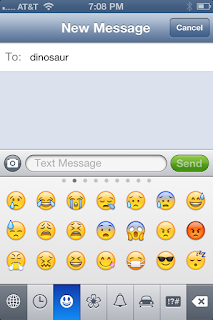.PNG)